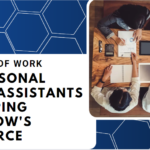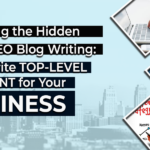If you suddenly feel the need to create a marketing video and don’t know where to start, then perhaps you might want to check out these free video editing tools for beginners.
The most challenging part of learning is always the beginning. You will start clueless and dependent on other people and resources. You might feel frustrated and unmotivated, especially if you have a limited budget. The good thing is, there are many tools you can use online to enhance your video editing skills, and most of them come for free. Let’s take a look at the top five.
Free Video Editing Tools for Beginners: Let’s Get to Work!
Wondershare Filmora
In Filmora, you can access more than 50 formats, high-editing video quality results, and effects. There are plenty of free features and transitions to choose from as well. This app allows you to remove background noises in your video and pick the most appropriate sound.
Blender
Blender is a flexible software designed as a 3D Animation Suite and a useful video editing tool. If you only intended to do video cutting or video splicing, you can choose this tool. It is also open-source and free software that can help you perform advanced video cutting tasks.
Lightworks
Lightworks offers free and paid features for users; however, beginners can already produce great quality videos. You can take advantage of 720p video export for YouTube, select from many video formats and high-precision videos. You can develop and enhance your creativity without spending a penny Lightworks’ free version already includes great features for amateur users.
Shotcut
Shotcut focuses on creating a timeline for non-linear video editing of multiple tracks; it also uses FFmpeg formats for its audio, image, and video. Shotcut is a free and easy-to-use software for beginners.
Openshot
Openshot offers a considerable amount of features for its users. Features available in Openshot are time-mapping, unlimited layers and tracks, curve-based keyframe animations snapping, real-time previews, trimming, clip resizing, and more. You can explore more when you download it.
Top Tips for Amateur Video Creators and Editors
The following tips are not strictly about ways to edit your video; they aim to assist you in cutting video editing time without sacrificing the video quality.
- Observe efficient workflow.
Planning and organizing the workflow can help reduce distractions and working time. For instance, you can name the files correctly so they can be easily found. Another tip is to use external drives for storage so you can free up some space in your computer.
- Familiarize yourself in important terms.
When you are experiencing difficulty in editing, you can ask for help from other video editors. However, make sure to familiarize yourself with the standard terms video creators often use so you can easily follow directions.
- Use relevant and appropriate color clips.
You can highlight your video or increase its quality by using appropriate colors. Colors are significant in setting the mood of a video scene, which can help evoke specific emotions. It is also a significant design factor.
- Choose the best music.
Aside from the visuals, you need to give importance to the music in the video. The music is an element that triggers emotions in the key moments of the video. Music can only work effectively if it is suited to the message you want to convey.
Learning how to create and edit marketing videos is truly astonishing; however, it takes time, effort, discipline, and dedication to learn. If you think you have the basic talent and you want to enhance it, connect with our video editing department. Our talented trainers would be more than willing to assist you. Aside from satisfying your personal goals, you can also use your skills to enhance your professional career!