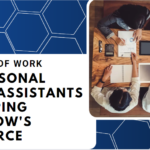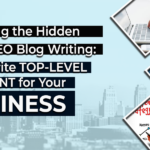Last year, in December, I came across a question in a forum: “Is Pinterest just another social media fad, or should you actually invest your time to sign up?” Then early in January, I found Rand Fishkin’s “Predictions for the Marketing World in 2015” post that included a prediction saying “There will be more traffic sent by Pinterest than Twitter in Q4 2014”. Question answered.
More Pins, More Exposure. Oh, How Pinteresting!
So are you on Pinterest? Why not? Pinterest is proving to be ‘working’ for online business marketing and it is actually coming for Facebook’s throne as of 2014’s last quarter. Check this report from Shareaholic for details of this ‘pinteresting’ data. It is certainly an impressive feat. But, the question is: how to make Pinterest work for your business? Now, have I raised your interest in raising your site’s visibility via Pinterest? If yes, here are some ‘pinning’ tactics that can [hopefully] help you get ‘pinned’ on the top of the search results.
GETTING STARTED
Create and Verify Your Business Profile
Once you have created your Pinterest profile, and maybe followed some boards related to your niche, you have to leverage Pinterest’s “Create a Corporate Profile” feature. After creating your corporate profile, you have to verify your website so that Pinterest can confirm that you really own it. This can easily be done from your account’s settings. Then you’ll want to add the Pinterest “Follow” or “Pin It” buttons to your website or landing pages. Doing so is the best way for your business to get discovered.
Bonus Tip: Use a username that aligns with your brand.
How To Pin and How To Make Pinterest Marketing Work For Your Business
Utilize Pinterest’s Smart Feed
Last year, Pinterest introduced a new algorithm – Smart Feed. Smart feed was designed to improve user experience by displaying feeds that they ‘care’ about using the combination of the below criteria:
- Pins from the people you follow
- The pins that are related to the content you engage with
- New pins that have been added since your last visit
- Interests that you follow
- The pin quality, which means a pin with a higher number of repins will be pushed to the top of the Pinterest feed
- The quality of the pin’s source, which looks at the website the pin is linked to.
- Quality sources are websites with a high number of pins created from that website’s content, that also have pins with a high number of repins.
We heard over Twitterverse that the new smart feed seems to hurt small businesses already on Pinterest. However, you can still do a lot of things to make sure your pins show up in the feeds of potential new followers and client base. Here are some tips.
1. Stay Current
Learn from the French cosmetic store, Sephora. Sephora has a board with pins dedicated to informing customers about the most recent, most exciting & most popular products in their store. The benefit: user-friendliness. Followers don’t need to scroll through the boards to know what’s hot and trending out of Sephora.
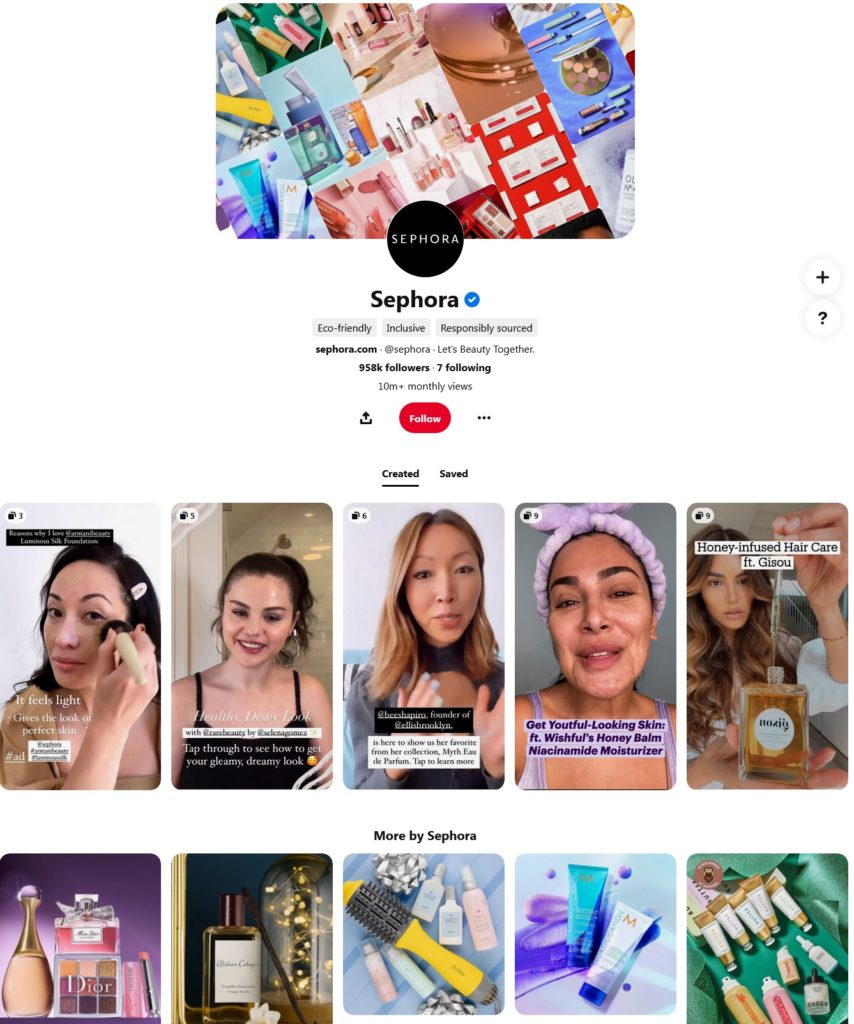
You can do it for your own brand, too. How to do it:
Find out which among your products are the ‘hottest buys’. Do you have products receiving lots of reviews? Create a ‘Trending Now’ board and pin these products. Do you have newly arrived products? Create a “New Arrivals’ board. Do you offer a new menu at your restaurant? Create a board dedicated to it.
Top Tip: Make sure your photographs are good to make sure it appeals to your followers. Great visuals can help you stand out from the crowd.
2. Curate Contents for your Pins
To engage your readers, followers & fans, you have to drip fresh, valuable, pin-worthy content. But sometimes, creating new content can be a burden; it can take up a lot of effort and time. Here’s where content curation comes into logic. Content curation is the process of finding existing contents relevant to top your industry and sharing it with your audience. You can create an image quote or maybe an infographic out of the curated content and pin it.
Top Tip: Even if you are just using another person’s content, don’t forget to share your own perspective about the topic to make it more personal.
3. Inspire your Followers
Although you are utilizing Pinterest with business in mind, don’t be tempted to make your pins/boards all about your brand ‘only’. Think out of the box and Inspire Pinterest users to buy your products. Look at Groupon’s profile.
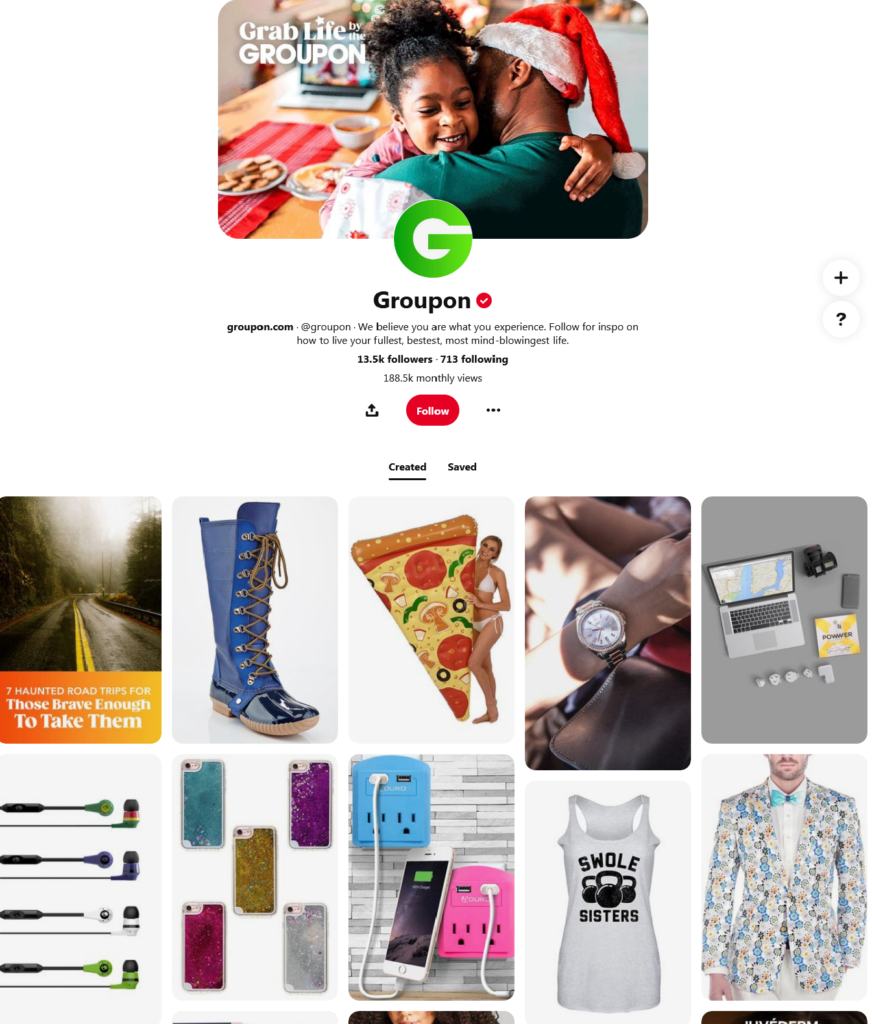
Instead of pinning actual products, they post great pictures to inspire people to buy what they have to offer.
You can do it, too! You don’t have to limit your pins to what you have. Usually, accounts can use other people’s contents [cue content curation] and relate it back to what you have to offer. If you sell a hot tub, inspire users to buy your $2000 hot tub with a picture of the most expensive and glamorous hot tub in the world! All you need is a spark of creativity.
4. Cross Promotion
Announce and share your new account with your followers on other social media channels like Facebook and Twitter, and via email [even on your newsletters].
5. Remind your Audience to Pin
Remind your audience to pin other content from your website. How to do it? Install a Pin It! button on your website and it will automatically show up next to the images on your site.
You can get the Pin It button on Pinterest’s Pinterest for Business tools.
Bonus Tip: Have a Bit of Fun!
Be reminded that Pinterest is a social network so you can drop too much formality. Make the most out of it! Treat it like your own personal social network. Moreover, you can also post inspirational quotes (they really work in engaging audiences!) and you can repin relevant posts that you think fit your audience’s interest.
Pinterest Marketing: Do it today!
We hope you found this article useful and that this gives you a bit of confidence to consider incorporating Pinterest in your marketing mix. Therefore, if you need more advice on how to make Pinterest work for your business, contact our social media marketers.