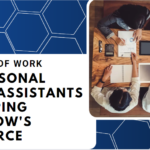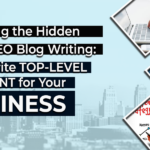You probably already know that Facebook is very important for your online presence. It has almost 2 billion users, and many people use it daily. Hence, having a specific page for your business on Facebook is crucial. But how can you see if your page is doing well and getting attention? Well, you can use Facebook Insights! It’s like a dashboard that shows you how your Facebook page works and gives you advice on improving it.
What is Facebook Insights?
Facebook Insights is a tool provided by Facebook that helps you understand and analyze the performance of your Facebook Page. It provides valuable data and metrics about your page’s audience, engagement, reach, and more. With Facebook Insights, you can gain insights into your audience’s behavior, preferences, and interactions with your content, allowing you to make informed decisions to improve your Facebook marketing strategy.
How To Analyze FB Insights
To analyze Facebook Insights, follow these steps:
Step 1. Sign in to your Facebook account and navigate to the Facebook Page you want to analyze.
Step 2. Click on the “Insights” tab at the top of the page. It will open the Insights dashboard.
Step 3. Explore the Overview section, which summarizes your page’s performance, including metrics like page likes, reach, engagement, and more. This gives you a general idea of how your page is doing.
Step 4. Navigate through the different sections of Facebook Insights to dive deeper into specific aspects of your page’s performance. Some important sections to explore include:
- Likes. Learn about your page’s likes, including where they come from and when you get the most likes.
- Reach. Understand the reach of your page’s posts organically and through paid promotions. Explore demographic and location data to see who your content is reaching.
- Engagement. Analyze metrics like post likes, comments, and shares to gauge how your audience interacts with your content.
- Videos. If you share videos, this section provides insights into video performance, including views, watch time, and audience retention.
- Page Views. Discover how many people view your Facebook Page and which sections they visit.
- Posts. Evaluate the performance of individual posts, including reach, engagement, and optimal posting times.
Step 5. Customize the data and export it if needed. You can choose specific date ranges for analysis, export the data for further examination, or create reports.
How To Access FB Insights
Accessing Facebook Insights is simple:
Step 1. Sign in to your Facebook account.
Step 2. Navigate to the Facebook Page you want to analyze by searching for it or clicking on its name if you have it saved.
Step 3. Once you’re on the page, look for the “Insights” tab at the top of the page.
Step 4. Click on the “Insights” tab, and it will take you to the Insights dashboard, where you can explore the various sections and metrics provided by Facebook Insights.
By following these steps, you can access and analyze Facebook Insights to gain valuable insights into your page’s performance and improve your Facebook marketing strategy.
How To Use Facebook Insights
Here’s a simple guide to using Facebook Insights:
- Access Facebook Insights.
Log in to your Facebook account and go to your Facebook Page. Click on the “Insights” tab at the top of the page to access Facebook Insights.
- Understand the Overview.
Start by reviewing the Overview section, which provides a snapshot of your page’s performance. Look at key metrics such as page likes, reach, and engagement to gauge your page’s overall performance.
- Explore Audience Insights.
Use the Audience section to understand your page’s audience demographics. Look at factors like age, gender, location, and language to better understand who your audience is and tailor your content accordingly.
- Analyze Post Engagement.
Dive into the Posts section to analyze the performance of your individual posts. Look at metrics like reach, engagement (likes, comments, shares), and click-through rates to identify the types of content that resonate best with your audience.
- Monitor Reach and Impressions.
In the Reach section, analyze your page’s reach and impressions. Determine which posts generate the most visibility and identify trends in reach over time. This can help you optimize your posting strategy.
- Review Video Performance.
If you share videos, utilize the Video section to gain insights into video views, average watch time, and audience retention. Identify which videos perform well and understand viewer behavior to refine your content strategy.
- Track Page Likes and Follows.
The Likes section provides information about your page’s likes, follows, and unfollows. Monitor fluctuations in likes and understand the sources of likes to assess the effectiveness of your promotional efforts.
How To Use The Information From Facebook Insights
Once you have gathered information from Facebook Insights about your page’s performance and audience engagement, it’s important to know how to use that data effectively. Here are some key concepts on how to use the information from FB Insights:
- Content Optimization.
Use insights from Facebook Insights to understand what type of content resonates most with your audience. Adjust your content strategy by creating more of what works well and refining or eliminating content that doesn’t generate engagement.
- Audience Targeting.
Utilize audience insights to better understand your target audience. Tailor your content to their preferences, interests, and demographics to increase engagement and reach.
- Posting Strategy.
Analyze the performance of your posts to identify the best times to post and the content formats that generate the most engagement. Use this information to optimize your posting schedule and maximize reach and engagement.
- Ad Campaign Optimization.
If you run Facebook ads, leverage Facebook Insights to evaluate the effectiveness of your campaigns. Monitor metrics such as reach, click-through rates, and conversions to refine your targeting and creative elements for better results.
Why Are Facebook Insights Important?
Facebook Insights is important for several reasons:
Data-Driven Decision Making. It provides valuable data and metrics to guide your decisions. By understanding your audience, their preferences, and post-performance, you can make informed choices about content creation, targeting, and optimization.
Audience Understanding. It can help you better understand your audience’s demographics, behaviors, and preferences. This knowledge allows you to tailor your content and marketing strategies to effectively engage and connect with your audience.
Performance Evaluation. Facebook Insights provides a comprehensive overview of your page’s performance. By tracking key metrics, you can assess the success of your efforts, identify areas for improvement, and measure the impact of changes made to your strategies.
Content Optimization. With access to insights about post engagement and reach, you can refine your content strategy to create more engaging and relevant content. This helps increase your page’s visibility, reach, and overall performance.
Conclusion
Facebook Insights is a helpful tool for your Facebook Page. It helps you understand and improve how your page is doing. By looking at the data and numbers it gives you, you can learn what your audience likes, make your content better, decide when to post, and make your ads more effective. By using these insights, you can get better results and be successful in your Facebook marketing efforts.
So, if you are willing to connect more with your audience and if you want to take your Facebook marketing to the next level, Infinity Web Solutions is here to help. We can analyze the data from your account, improve your content, choose the best times to post, and make your ads more effective. Reach out to us today and unlock the full potential of Facebook Insights for your business!