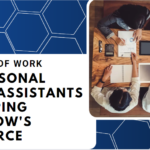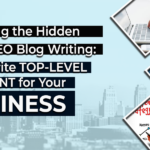Marketing a business has become more important than ever before. With the rise of e-commerce businesses, the competition has become fierce. Thus, it’s critical to have a solid marketing strategy in place to stand out from the crowd. Luckily, one social media platform that has proven to be incredibly valuable for e-commerce businesses is Pinterest. It is a highly visual social media platform that has evolved into a powerful marketing tool for e-commerce businesses. With over 400 million active users, Pinterest has become a leading source of inspiration and discovery for consumers. Hence, it is now an essential platform for businesses looking to reach new audiences and drive traffic to their websites. Therefore, learning Pinterest marketing is essential to about creating visually appealing content that resonates with your target audience and encourages them to make it easier for users to find your content.
How to Use Pinterest as an Effective Marketing Strategy?
One of the most effective ways to use Pinterest for marketing is to create boards specific to your products or services. For example, you can create boards that showcase different styles, colors, and fabrics. If you sell clothing, you can create boards featuring customer photos or reviews to showcase social proof and build trust with potential customers. It’s also important to regularly engage with your followers by commenting on their pins and responding to messages or comments. This will help to build a community around your brand and encourage users to engage with your content.
Pinterest marketing can be a powerful tool for e-commerce businesses looking to reach new audiences and drive traffic to their websites. Creating visually appealing content optimizing your account, and engaging with your followers can build a loyal community around your brand and drive sales over time, so if you haven’t already, it’s time to start incorporating Pinterest into your digital marketing strategy and taking advantage of all its benefits.
Setting up a Pinterest Business Account
Setting up a Pinterest business account is the first step in leveraging the platform for marketing by creating a business account, you can access features not available to personal accounts, such as analytics advertising and rich pins. Here’s a step-by-step guide on how to set up a Pinterest business account.
Sign up for a Pinterest business account.
You can do this by going to Pinterest.com business create and entering your business name, email, and password; you can also choose your business type and website URL. Once you’ve completed the form, click create account to proceed.
Complete your profile by adding a picture description and contact information.
Your profile picture should be recognizable and representative of your brand, while your description should provide an overview of what your business does and what kind of content users can expect to find on your account; you should also add your website URL and other social media links to make it easier for users to connect with your brand across different platforms.
Create boards that reflect your brand and showcase your products or services.
Boards are collections of pins on specific topics or themes, such as summer fashion trends or healthy recipes. You can create as many boards as you like and add as many pins as you want to each board. It’s important to keep your boards organized and easy to navigate so users can find the content they‘re looking for quickly and easily.
Creating Boards That Reflect Your Brand
Creating boards that reflect your brand is crucial in leveraging Pinterest for marketing purposes boards are collections of pins on specific topics or themes, such as healthy recipes or summer fashion trends. It should be aligned with your brand and showcase your products or services can attract more followers and drive more traffic to your website. Here’s a guide on creating boards that reflect your brand on Pinterest:
Consider your brand and what content your target audience is interested in.
What are the main themes or topics that your brand is associated with? What are the keywords or hashtags that are relevant to your business? Use this information to create board titles that reflect your brand and the interests of your target audience.
Organize your boards logically and intuitively.
You can use categories for similar group boards, such as fashion or home decor. You should create boards focused on specific topics or themes within each category. For example, you could create boards for spring fashion trends, workwear, and athleisure within the fashion category.
Add pins showcasing your products or services.
Pins are visual bookmarks that link back to your website or blog. You can create or save pins from other users relevant to your brand. It’s important to ensure your pins are visually appealing and relevant to your target audience. You should also add descriptions and keywords to your pins to make them more discoverable.
Final Thoughts
In conclusion, Pinterest marketing is necessary for any e-commerce business seeking to broaden its online presence and enhance its brand visibility, as there is no better way to achieve these goals. The first crucial step in taking full advantage of this powerful platform is to set up a Pinterest business account which will give you access to a wide range of tools and features. Luckily, you can always count on professional social media marketing experts from Infinity Web Solutions to help you achieve your Pinterest marketing goals.